Fearitude’s Tweak Pack is a collection of small changes and additions that hopefully improve the Minecraft experience.
Some of these come from my other mods, such as ClaySoil, which has now been replaced by this. Others are based on mods I’ve been using privately for some time but have never released. A few are inspired by mods other people have been using for ages but are included here mainly for my own ease of use.
Most come from some of the many ideas I’ve noted down over the years but never seemed worthy of making into their own mods. I still have a ton of these so hope to expand this even more in future.
Features:
-
More Clay
- Chance to drop clay from Dirt, Grass and Mycelium blocks.
- Based on the old ClaySoil mod.
- Support for fortune enchanted tools.
-
Craft Clay
- Make clay yourself by mixing dirt and gravel in a cauldron.
-
More Quartz
- Chance to drop quartz from Sand Stone blocks.
- Small chance to drop from Stone blocks.
- Support for fortune enchanted tools.
-
More Storage Blocks
- Gunpowder
- Flint
- Bone
-
Server Capes
- Set custom capes for every player on your server.
-
Multi-Command Block
- Run multiple independent commands at once.
-
Plus Even More …
- Prevent Endermen picking up blocks.
- Stackable saddles.
- Stackable wood and iron doors.
- Craft string from wool.
- Large Bricks blocks.
- Glass Slab blocks.
-
Fully Customisable
- Simply use the config file to disable any of these features.
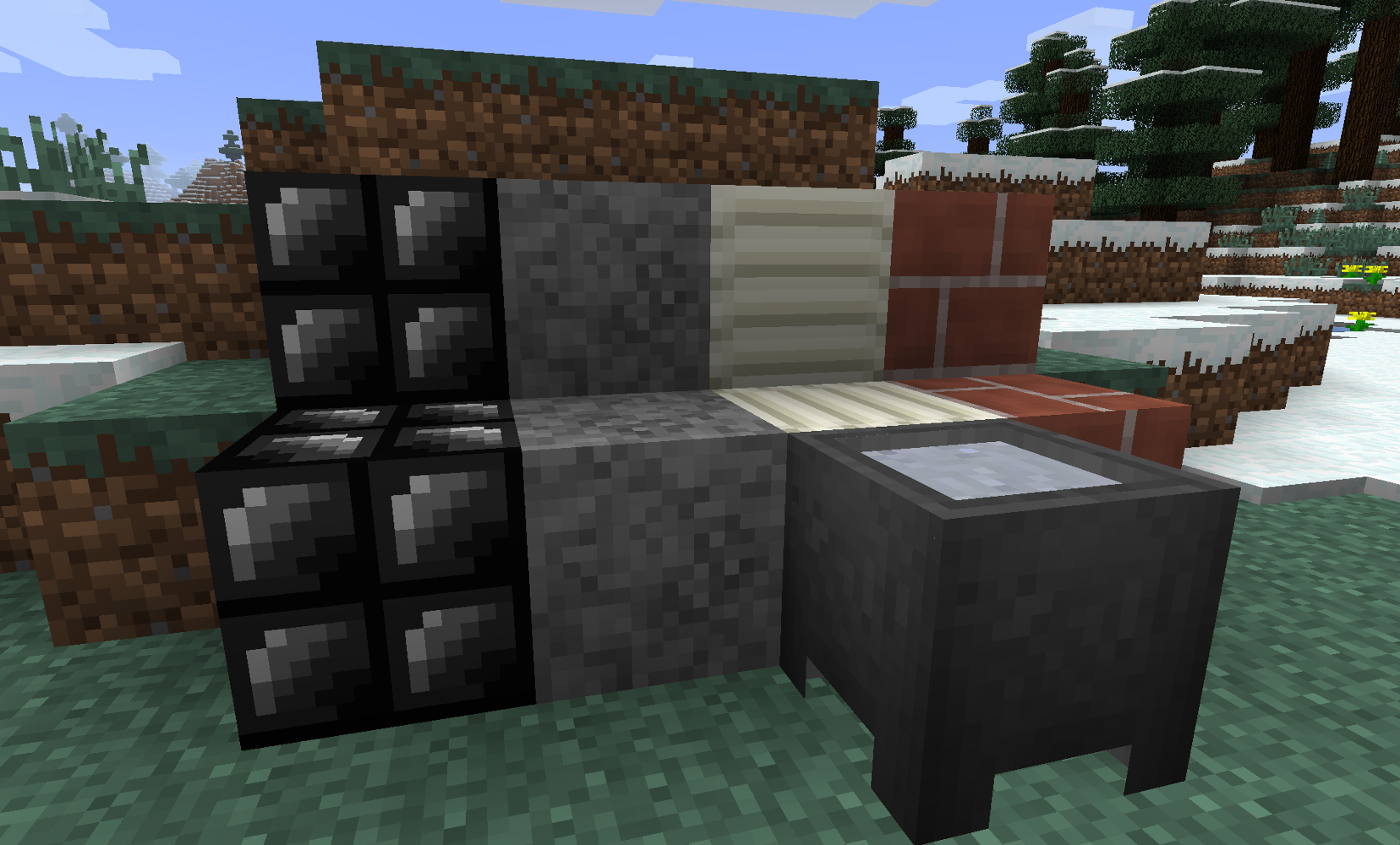
Recipes:
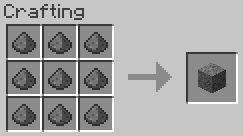


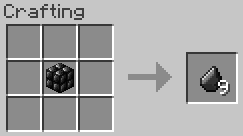
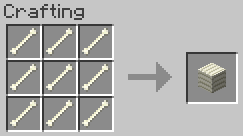
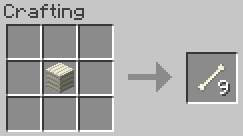
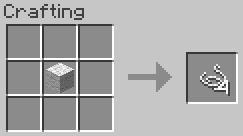

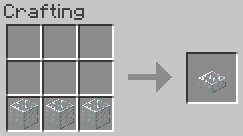
Creating clay in a cauldron:
- First, you will need a cauldron ;)
- Fill the cauldron with water.
- Throw 2 blocks of Dirt into the caludron.
- Throw 1 block of Gravel into the cauldron.
- Use Q to drop them in (on top of), or right click with the block in your hand.
- Stir the mixture by right clicking with a Stick.
- You can now right click to pull out the 3 blocks of fresh clay.
How to setup capes on your server:
- Create some capes.
- Theres a template image inside the zip file.
- Name the image files ‘PlayerName.png’.
- Create a folder named ‘capes’ inside your minecraft directory on the server.
- Copy all the images to the server and place in that folder.
Note: You can also use this in single player if you wish. Just put a capes folder with your image in your ‘.minecraft’ folder.
Automatic Installation (Recommended):
Please click the link below then follow the instructions to create a special installer with your selected mods. This is the best and easiest way to obtain these mods.
Manual Installation:
Please follow these instructions to install manually. Download links are just below.
This mod requires Forge.
Client
- Download the zip file.
- Install Forge.
- Copy the zip file into your .minecraft/mods/ folder.
- Play.
Server
- Download the zip file.
- Install Forge.
- Copy the zip file into your minecraft server/mods/ folder.
- Install mod on all clients.
- Play.
Latest Version
Download TweakPack (Universal) 1.1 [1.7.2/1.7.10]
Older Versions
Download TweakPack (Universal) 1.0 [1.6.4]
Please post any comments, suggestions here or on the Minecraft forum.
